Excel Essentials for Data Analytics
Description
MS-Excel is powerful tool for data analysis as it helps data analysts:
1- Shape data,
2- Analyze data, and
3- Visualize results.
In this 3-day course, participants will be engaged in series of projects and in-class examples to learn the essential parts and tools in Excel that will allow them to perform all the tasks associated with the three categories above.
Through hands-on examples participants will learn using Microsoft Excel how to handle and clean datasets to apply other procedures in Excel. Participants will learn the various tools in Excel to allow them to shape the datasets, so it is usable for data analysis. In this part of the course participants will be introduced to Excel Tables, Pivot Tables, and Power Queries.
Although the data analysis part is covered in more details in other courses, however in this course participants will get a quick insight to what functions and tools within Excel to get them started on analyzing data and get quick results. Tools and methods that include Descriptive analysis tools, Pivot Charts and Slices, Excel Solver, Root Cause Analysis, …
The course concludes after going through the visualization part, where participants practice and get acquainted with the various charts and plots to visualize data. Participants will learn methods to create interactive charts and how to deal with dynamic data.
To register please follow the link
By taking this course, you will have a lifetime commitment from Wafaa Analytics data scientists and Engineers to help you accomplish your Excel data analytics projects. It’s all free of charge after the completion of this course.
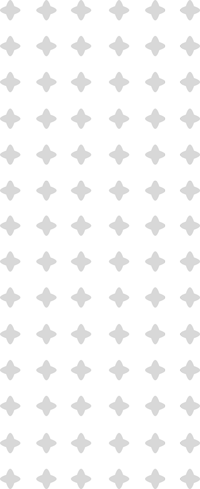
Subjects to be covered:
3- Acquiring data and datasets
a. Datasets
b. Excel tables
c. Power Query
i. Cleaning datasets with power query
d. Pivot tables
9- Excel Visualization,
a. Pie Charts
b. Histograms
c. Bar charts
d. Line Charts
e. Box and Whiskers
f. Radial charts
g. Scatter plots
10- Excel controls
a. Radio buttons
b. Checkboxes
c. Dynamic charts and ranges
Course requirements:
1- Basic knowledge of Microsoft Excel
2- Current version of Microsoft Excel (Microsoft Office version 2308 or later)
Instructor:
Haider Al-Saidi
Course fee:
CA$300.00
